Quick Find 置顶!
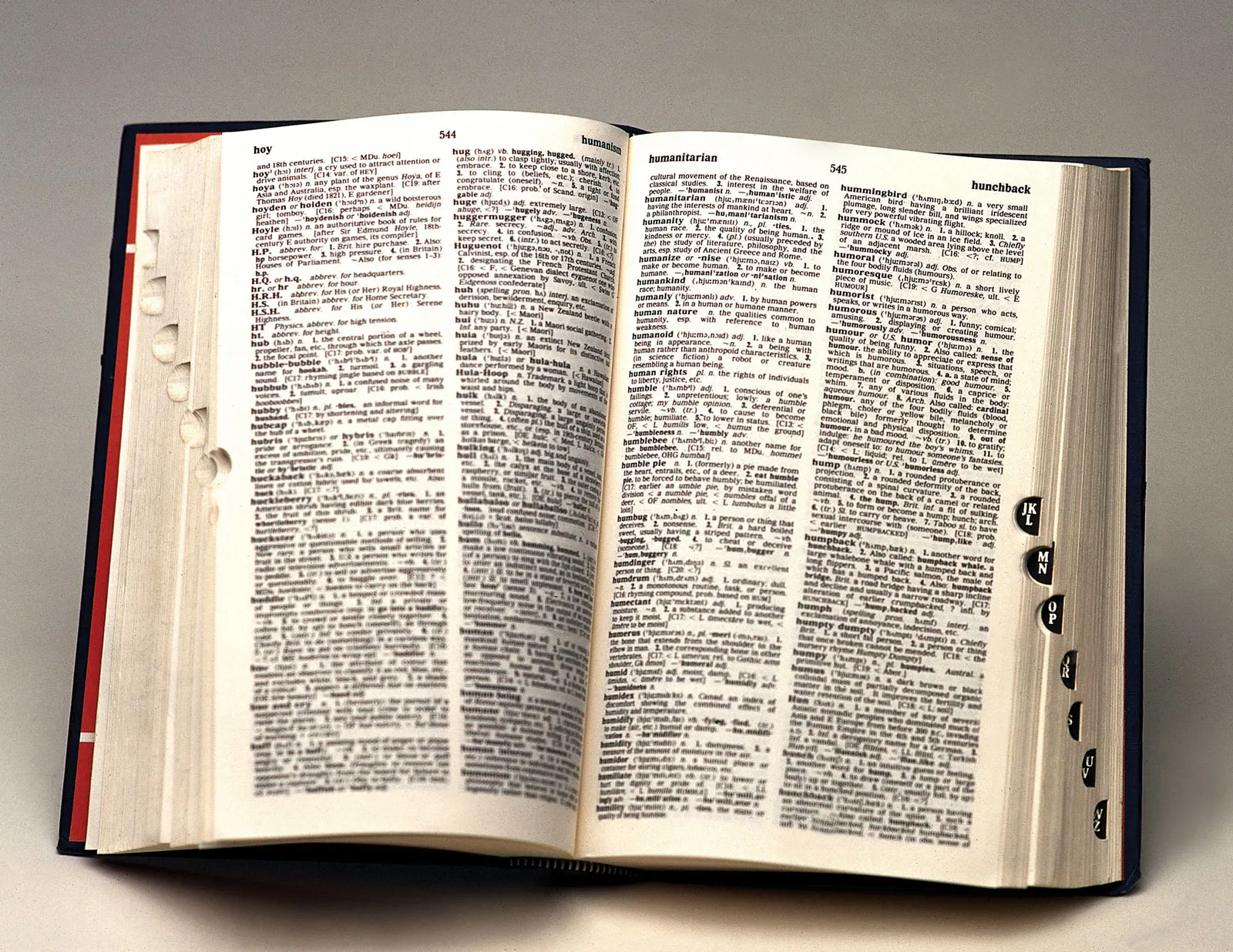
System
Firewalld
1# 启动
2systemctl start firewalld
3
4# 查看状态
5systemctl status firewalld
6
7# 禁用,禁止开机启动
8systemctl disable firewalld
9
10# 停止运行
11systemctl stop firewalld
SyncTime
1# 安装ntp服务
2yum install ntp
3
4# 开机启动服务
5systemctl enable ntpd
6
7# 启动服务
8systemctl start ntpd
9
10# 更改时区
11timedatectl set-timezone Asia/Shanghai
12
13# 启用ntp同步
14timedatectl set-ntp yes
15
16# 同步时间
17ntpq -p
18
19
20
21### crontab
22[root@master tmp]# vi /tmp/synctime.sh
23#!/bin/bash
24systemctl restart ntpd
25timedatectl set-timezone Asia/Shanghai
26timedatectl set-ntp yes
27ntpq -p
28
29[root@master tmp]# crontab -e
30* * * * * /tmp/synctime.sh
Partition

socks5 Agent
1[root@DevOps ~]# vim /etc/profile
2[root@DevOps ~]# source /etc/profile
3export ALL_PROXY="socks5://192.168.10.88:10808"
4export https_proxy="http://192.168.10.88:10809"
5export http_proxy="http://192.168.10.88:10809"
SpringBoot
启动类
1package net.xdclass;
2
3import org.mybatis.spring.annotation.MapperScan;
4import org.springframework.boot.SpringApplication;
5import org.springframework.boot.autoconfigure.SpringBootApplication;
6
7@SpringBootApplication
8@MapperScan("net.xdclass.mapper")
9public class UserApplication {
10 public static void main(String[] args) {
11 SpringApplication.run(UserApplication.class,
application.yml
1server:
2 port: 9001
3
4spring:
5 application:
6 name: xdclass-user-service
7
8 # 数据库配置
9 datasource:
10 driver-class-name: com.mysql.cj.jdbc.Driver
11 url: jdbc:mysql://192.168.10.21:3307/xdclass_user?useUnicode=true&characterEncoding=utf-8&useSSL=false&serverTimezone=Asia/Shanghai
12 username: root
13 password: abc1024.pub
14
15# 配置plus打印sql日志
16mybatis-plus:
17 configuration:
18 log-impl: org.apache.ibatis.logging.stdout.StdOutImpl
19
20# 设置日志级别,ERROR/WARN/INFO/DEBUG,默认是INFO以上才显示
21logging:
22 level:
23 root: INFO
Docker
Install
1#安装并运行Docker。
2yum install docker-io -y
3systemctl start docker
4
5#检查安装结果。
6docker info
7
8#启动使用Docker
9systemctl start docker #运行Docker守护进程
10systemctl stop docker #停止Docker守护进程
11systemctl restart docker #重启Docker守护进程
12
13
14#修改镜像仓库
15vim /etc/docker/daemon.json
16#改为下面内容,然后重启docker
17{
18"debug":true,"experimental":true,
19"registry-mirrors":["https://pb5bklzr.mirror.aliyuncs.com","https://hub-mirror.c.163.com","https://docker.mirrors.ustc.edu.cn"]
20}
21
22#查看信息
23docker info
MongoDB
配置文件
1net:
2 port: 27017
3 bindIp: "0.0.0.0"
4
5storage:
6 dbPath: "/data/db"
7
8security:
9 authorization: enabled
命令
1docker run -it -d --name mongo \
2-p 27017:27017 \
3--net mynet \
4--ip 172.18.0.8 \
5-v /root/mongo:/etc/mongo \
6-v /root/mongo/data/db:/data/db \
7-m 400m --privileged=true \
8-e MONGO_INITDB_ROOT_USERNAME=admin \
9-e MONGO_INITDB_ROOT_PASSWORD=abc123456 \
10-e TZ=Asia/Shanghai \
11docker.io/mongo --config /etc/mongo/mongod.conf
Redis
配置文件
1bind 0.0.0.0
2protected-mode yes
3port 6379
4tcp-backlog 511
5timeout 0
6tcp-keepalive 0
7loglevel notice
8logfile ""
9databases 12
10save 900 1
11save 300 10
12save 60 10000
13stop-writes-on-bgsave-error yes
14rdbcompression yes
15rdbchecksum yes
16dbfilename dump.rdb
17dir ./
18requirepass abc123456
命令
1docker run -it -d --name redis -m 200m \
2-p 6379:6379 --privileged=true \
3--net mynet --ip 172.18.0.9 \
4-v /root/redis/conf:/usr/local/etc/redis \
5-e TZ=Asia/Shanghai redis:6.0.10 \
6redis-server /usr/local/etc/redis/redis.conf
RabbitMQ
命令
1docker run -it -d --name mq \
2--net mynet --ip 172.18.0.11 \
3-p 5672:5672 -m 500m \
4-e TZ=Asia/Shanghai --privileged=true \
5rabbitmq
Minio
我们打开浏览器,访问 http://127.0.0.1:9001/login,然后填写好登陆信息,就能进入 Web 管理画面。 root abc123
目录
1docker load < Minio.tar.gz
2mkdir /root/minio
3mkdir /root/minio/data
4chmod -R 777 /root/minio/data
命令
1docker run -it -d --name minio \
2-p 9000:9000 -p 9001:9001 \
3-v /root/minio/data:/data \
4-e TZ=Asia/Shanghai --privileged=true \
5--env MINIO_ROOT_USER="root" \
6--env MINIO_ROOT_PASSWORD="abc123456" \
7-e MINIO_SKIP_CLIENT="yes" \
8bitnami/minio:latest
9
10
11### 最新版
12docker run -it -d --name minio -m 400m \
13-p 9000:9000 -p 9001:9001 \
14-v /data/minio/data:/data \
15-e TZ=Asia/Shanghai --privileged=true \
16--env MINIO_ROOT_USER="root" \
17--env MINIO_ROOT_PASSWORD="abc123456" \
18bitnami/minio:latest
19
20http://192.168.10.21:9001/login
Nacos
http://localhost:8848/nacos/
nacos
nacos
1docker run -it -d -p 8848:8848 --env MODE=standalone \
2--net mynet --ip 172.18.0.12 -e TZ=Asia/Shanghai \
3--name nacos nacos/nacos-server
4
5### new
6docker run -d \
7-e NACOS_AUTH_ENABLE=true \
8-e MODE=standalone \
9-e JVM_XMS=128m \
10-e JVM_XMX=128m \
11-e JVM_XMN=128m \
12-p 8848:8848 \
13-e SPRING_DATASOURCE_PLATFORM=mysql \
14-e MYSQL_SERVICE_HOST=192.168.10.58 \
15-e MYSQL_SERVICE_PORT=3306 \
16-e MYSQL_SERVICE_USER=root \
17-e MYSQL_SERVICE_PASSWORD=abc1024.pub \
18-e MYSQL_SERVICE_DB_NAME=nacos_config \
19-e MYSQL_SERVICE_DB_PARAM='characterEncoding=utf8&connectTimeout=10000&socketTimeout=30000&autoReconnect=true&useSSL=false' \
20--restart=always \
21--privileged=true \
22-v /home/data/nacos/logs:/home/nacos/logs \
23--name xdclass_nacos_auth \
24nacos/nacos-server:2.0.2
Sentinel
打开浏览器访问 http://localhost:8858/#/login,然后填写登陆帐户,用户名和密码都是 sentinel
1docker run -it -d --name sentinel \
2-p 8719:8719 -p 8858:8858 \
3--net mynet --ip 172.18.0.13 \
4-e TZ=Asia/Shanghai -m 600m \
5bladex/sentinel-dashboard
MySQL
1docker run \
2 -p 3306:3306 \
3 -e MYSQL_ROOT_PASSWORD=123456 \
4 --name mysql \
5 --restart=always \
6 -d mysql:8.0
webssh
1docker run -d --name webssh -p 5032:5032 --restart always lihaixin/webssh2:ssh
Mybatis-plus-generator
依赖
1<dependency>
2 <groupId>com.baomidou</groupId>
3 <artifactId>mybatis-plus-generator</artifactId>
4 <version>3.4.1</version>
5 </dependency>
6 <!-- velocity -->
7 <dependency>
8 <groupId>org.apache.velocity</groupId>
9 <artifactId>velocity-engine-core</artifactId>
10 <version>2.0</version>
11 </dependency>
12 <!-- 代码自动生成依赖 end-->
代码(标记 TODO 的记得修改)
1package net.xdclass.db;
2
3import com.baomidou.mybatisplus.annotation.DbType;
4import com.baomidou.mybatisplus.annotation.IdType;
5import com.baomidou.mybatisplus.generator.AutoGenerator;
6import com.baomidou.mybatisplus.generator.config.DataSourceConfig;
7import com.baomidou.mybatisplus.generator.config.GlobalConfig;
8import com.baomidou.mybatisplus.generator.config.PackageConfig;
9import com.baomidou.mybatisplus.generator.config.StrategyConfig;
10import com.baomidou.mybatisplus.generator.config.rules.DateType;
11import com.baomidou.mybatisplus.generator.config.rules.NamingStrategy;
12
13public class MyBatisPlusGenerator {
14
15 public static void main(String[] args) {
16 //1. 全局配置
17 GlobalConfig config = new GlobalConfig();
18 // 是否支持AR模式
19 config.setActiveRecord(true)
20 // 作者
21 .setAuthor("soulboy")
22 // 生成路径,最好使用绝对路径,window路径是不一样的
23 //TODO TODO TODO TODO
24 .setOutputDir("C:\\Users\\chao1\\Desktop\\demo\\src\\main\\java")
25 // 文件覆盖
26 .setFileOverride(true)
27 // 主键策略
28 .setIdType(IdType.AUTO)
29
30 .setDateType(DateType.ONLY_DATE)
31 // 设置生成的service接口的名字的首字母是否为I,默认Service是以I开头的
32 .setServiceName("%sService")
33
34 //实体类结尾名称
35 .setEntityName("%sDO")
36
37 //生成基本的resultMap
38 .setBaseResultMap(true)
39
40 //不使用AR模式
41 .setActiveRecord(false)
42
43 //生成基本的SQL片段
44 .setBaseColumnList(true);
45
46 //2. 数据源配置
47 DataSourceConfig dsConfig = new DataSourceConfig();
48 // 设置数据库类型
49 dsConfig.setDbType(DbType.MYSQL)
50 .setDriverName("com.mysql.cj.jdbc.Driver")
51 //TODO TODO TODO TODO
52 .setUrl("jdbc:mysql://192.168.10.21:3307/xdclass_user?useSSL=false")
53 .setUsername("root")
54 .setPassword("abc1024.pub");
55
56 //3. 策略配置globalConfiguration中
57 StrategyConfig stConfig = new StrategyConfig();
58
59 //全局大写命名
60 stConfig.setCapitalMode(true)
61 // 数据库表映射到实体的命名策略
62 .setNaming(NamingStrategy.underline_to_camel)
63
64 //使用lombok
65 .setEntityLombokModel(true)
66
67 //使用restcontroller注解
68 .setRestControllerStyle(true)
69
70 // 生成的表, 支持多表一起生成,以数组形式填写
71 //TODO TODO TODO TODO
72 .setInclude("user","address");
73
74 //4. 包名策略配置
75 PackageConfig pkConfig = new PackageConfig();
76 pkConfig.setParent("net.xdclass")
77 .setMapper("mapper")
78 .setService("service")
79 .setController("controller")
80 .setEntity("model")
81 .setXml("mapper");
82
83 //5. 整合配置
84 AutoGenerator ag = new AutoGenerator();
85 ag.setGlobalConfig(config)
86 .setDataSource(dsConfig)
87 .setStrategy(stConfig)
88 .setPackageInfo(pkConfig);
89
90 //6. 执行操作
91 ag.execute();
92 System.out.println("======= Done 相关代码生成完毕 ========");
93 }
94}
SwaggerConfiguration
依赖
1<!--swagger ui接口文档依赖-->
2 <dependency>
3 <groupId>io.springfox</groupId>
4 <artifactId>springfox-boot-starter</artifactId>
5 <version>3.0.0</version>
6 </dependency>
SwaggerConfiguration
1package net.xdclass.config;
2
3import lombok.Data;
4import org.springframework.context.annotation.Bean;
5import org.springframework.http.HttpMethod;
6import org.springframework.stereotype.Component;
7import springfox.documentation.builders.*;
8import springfox.documentation.oas.annotations.EnableOpenApi;
9import springfox.documentation.schema.ScalarType;
10import springfox.documentation.service.*;
11import springfox.documentation.spi.DocumentationType;
12import springfox.documentation.spring.web.plugins.Docket;
13
14import java.util.ArrayList;
15import java.util.List;
16
17@Component
18@EnableOpenApi
19@Data
20public class SwaggerConfiguration {
21
22 /**
23 * 对C端用户的接口文档
24 *
25 * @return
26 */
27 @Bean
28 public Docket webApiDoc() {
29
30 return new Docket(DocumentationType.OAS_30)
31 .groupName("用户端接口文档")
32 .pathMapping("/")
33 // 定义是否开启swagger,false为关闭,可以通过变量控制,线上关闭
34 .enable(true)
35 //配置api文档元信息
36 .apiInfo(apiInfo())
37 // 选择哪些接口作为swagger的doc发布
38 .select()
39 .apis(RequestHandlerSelectors.basePackage("net.xdclass"))
40 //正则匹配请求路径,并分配至当前分组
41 .paths(PathSelectors.ant("/api/**"))
42 .build()
43 //新版swagger3.0配置
44 .globalRequestParameters(getGlobalRequestParameters())
45 .globalResponses(HttpMethod.GET, getGlobalResponseMessage())
46 .globalResponses(HttpMethod.POST, getGlobalResponseMessage());
47 }
48
49
50 /**
51 * 生成全局通用参数, 支持配置多个响应参数
52 * 可以携带 token 信息
53 * @return
54 */
55 private List<RequestParameter> getGlobalRequestParameters() {
56 List<RequestParameter> parameters = new ArrayList<>();
57 parameters.add(new RequestParameterBuilder()
58 .name("token")
59 .description("登录令牌")
60 .in(ParameterType.HEADER)
61 .query(q -> q.model(m -> m.scalarModel(ScalarType.STRING)))
62 .required(false)
63 .build());
64
65// parameters.add(new RequestParameterBuilder()
66// .name("version")
67// .description("版本号")
68// .required(true)
69// .in(ParameterType.HEADER)
70// .query(q -> q.model(m -> m.scalarModel(ScalarType.STRING)))
71// .required(false)
72// .build());
73
74 return parameters;
75 }
76
77 /**
78 * 生成通用响应信息
79 *
80 * @return
81 */
82 private List<Response> getGlobalResponseMessage() {
83 List<Response> responseList = new ArrayList<>();
84 responseList.add(new ResponseBuilder().code("4xx").description("请求错误,根据code和msg检查").build());
85 return responseList;
86 }
87
88 /**
89 * api文档元信息
90 * @return
91 */
92 private ApiInfo apiInfo() {
93 return new ApiInfoBuilder()
94 .title("1024电商平台")
95 .description("微服务接口文档")
96 .contact(new Contact("soulboy", "abc1024.pub", "410686931@qq.com"))
97 .version("v1.0")
98 .build();
99 }
100}
AddressController
1package net.xdclass.controller;
2
3import io.swagger.annotations.Api;
4import io.swagger.annotations.ApiOperation;
5import io.swagger.annotations.ApiParam;
6import net.xdclass.service.AddressService;
7import org.springframework.beans.factory.annotation.Autowired;
8import org.springframework.web.bind.annotation.GetMapping;
9import org.springframework.web.bind.annotation.PathVariable;
10import org.springframework.web.bind.annotation.RequestMapping;
11
12import org.springframework.web.bind.annotation.RestController;
13/**
14 * <p>
15 * 电商-公司收发货地址表 前端控制器
16 * </p>
17 *
18 * @author soulboy
19 * @since 2023-10-21
20 */
21@Api(tags = "收货地址接口")
22@RestController
23@RequestMapping("/api/address/v1")
24public class AddressController {
25 @Autowired
26 AddressService addressService;
27 @ApiOperation("根据id查找地址详情")
28 @GetMapping("find/{address_id}")
29 public Object detail(@ApiParam(value = "地址id",required = true)
30 @PathVariable("address_id") long addressId){
31 return addressService.detail(addressId);
32 }
33}
访问地址
1http://192.168.10.88:9001/swagger-ui/index.html#/
Git
1git add ./*
2
3git commit -m "init2"
4
5git push -u origin "master"
Hyper-v
1### 关闭
2bcdedit /set hypervisorlaunchtype off
3
4### 开启
5bcdedit /set hypervisorlaunchtype auto
Docker 打包 Maven 插件配置
1### 聚合工程pom添加全局变量
2 <docker.image.prefix>xdclass-cloud</docker.image.prefix>
3
4### 每个微服务都添加依赖(服务名记得修改)
5 <build>
6 <finalName>alibaba-cloud-user</finalName>
7
8 <plugins>
9 <plugin>
10 <groupId>org.springframework.boot</groupId>
11 <artifactId>spring-boot-maven-plugin</artifactId>
12
13 <!--需要加这个,不然打包镜像找不到启动文件-->
14 <executions>
15 <execution>
16 <goals>
17 <goal>repackage</goal>
18 </goals>
19 </execution>
20 </executions>
21
22 <configuration>
23 <fork>true</fork>
24 <addResources>true</addResources>
25
26 </configuration>
27 </plugin>
28
29 <plugin>
30 <groupId>com.spotify</groupId>
31 <artifactId>dockerfile-maven-plugin</artifactId>
32 <version>1.4.10</version>
33 <configuration>
34
35 <repository>${docker.image.prefix}/${project.artifactId}</repository>
36
37 <buildArgs>
38 <JAR_FILE>target/${project.build.finalName}.jar</JAR_FILE>
39 </buildArgs>
40 </configuration>
41 </plugin>
42
43 </plugins>
44
45 </build>
Dockerfile
1### Dockerfile文件内容
2#FROM adoptopenjdk/openjdk11:ubi
3FROM adoptopenjdk/openjdk11:jre11u-nightly
4VOLUME /tmp
5ARG JAR_FILE
6COPY ${JAR_FILE} app.jar
7ENTRYPOINT ["java","-jar","/app.jar"]
8
9### mvn打包命令()
10# 步骤一:最外层 mvn clean install
11mvn clean install
12
13# 步骤二:去到子模块pom文件下
14mvn install -Dmaven.test.skip=true dockerfile:build
front-end
cnpm
1npm install -g cnpm --registry=https://registry.npmmirror.com
Plan
- 工业级 PaaS 云平台 +SpringCloudAlibaba+JDK11 (SEATA)
- XXL-Job
- 容器编排 k8s 最佳实践 kubernetes+Rancher2.x
- 工业级 PaaS 云平台 +SpringCloudAlibaba+JDK11
- 海量数据处理-商用短链平台(58xueke : 77.4)